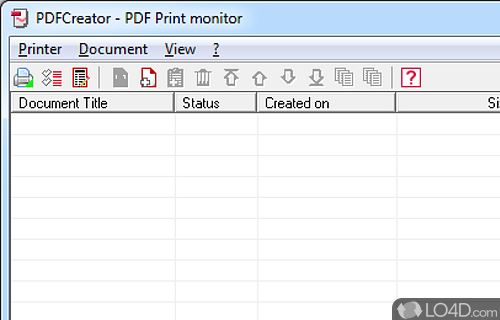
Virtual PDF printer can create PDF documents from most programs.
PDFCreator is a virtual printer with which you can create PDF files from any program. It installs in minutes and works just like a printer.
Creating a PDF with PDFCreator: To create a PDF with PDFCreator, hit CTRL P (or print) from any program like Microsoft Word and select PDFCreator as your printer. A dialog panel appears where you can fill in the details of the document title, author, subject, keywords, etc.
The buttons on the box allow PDFCreator print save the PDF, email it or put in queue. After a few seconds your new PDF document will be ready.
By default, PDFCreator will open with the default viewer, usually Adobe Acrobat Viewer or another if you have it installed. This behavior can be disabled by unchecking PDFCreator a box in the Print window.
Finally, in the PDFCreator options you can adjust the print quality, define actions to be executed before or after save or rename automatically define templates for printed documents.
PDFCreator is without doubt one of the best programs to print to PDF. Given the large number of existing PDF printers, PDFCreator is one of the best because of both its speed and configurability. If you're looking for a good virtual PDF printer, PDFCreator is definitely worth a look.
Features of PDFCreator
- Archive: Create PDF/A documents for long-term storage.
- Automate: Create PDFs with custom workflows.
- Convert: Create PDFs from any printable file.
- Create: Create PDFs from the clipboard.
- Edit: Annotate and edit PDFs.
- Extract: Extract text and images from PDFs.
- Merge: Join multiple documents into one PDF.
- Optimize: Reduce file size of PDFs.
- Print: Create PDFs from print jobs.
- Protect: Add watermarks and stamps to PDFs.
- Scan: Create PDFs from scanner or existing images.
- Secure: Encrypt, digitally sign and password-protect documents.
- Share: Send PDFs via email, fax or online.
- Sign: Digitally sign documents with trusted certificates.
- View: View PDFs with integrated viewer.
Compatibility and License
Is PDFCreator free?
PDFCreator is provided under a freeware license on Windows from PDF software with no restrictions on usage. Download and installation of this PC software is free and 6.1.0 is the latest version last time we checked.
What version of Windows can PDFCreator run on?
PDFCreator can be used on a computer running Windows 11 or Windows 10. Previous versions of the OS shouldn't be a problem with Windows 8 and Windows 7 having been tested. It runs on both 32-bit and 64-bit systems with no dedicated 64-bit download provided.
Filed under:

